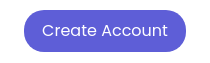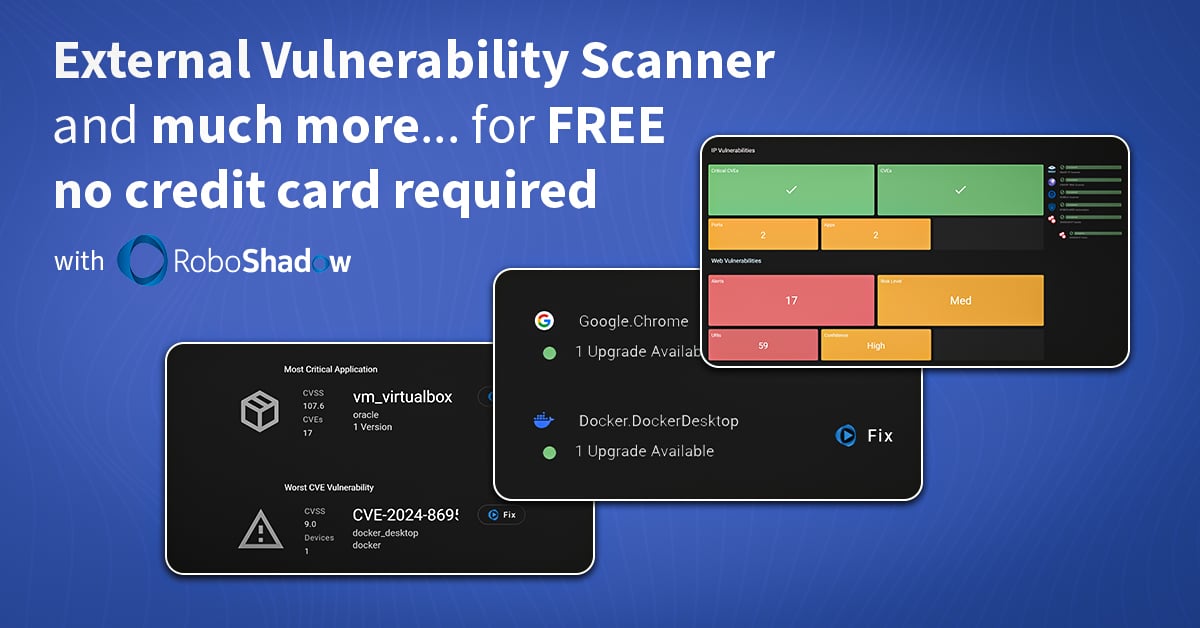Quick Comparison Table
| Feature Area | Greenbone/OpenVAS | RoboShadow |
| Deployment | Virtual appliance / Linux based install | Cloud based, agent driven |
| Ease of Use | Advanced setup , needs Linux/network skills | Fast, simple, 'click and go' |
| Scanning & Detection | Plugin-driven (VTs) | Cloud-connected, internal + external scans |
| Remediation | Reports only | Automated fixes (patching, configs, updates) |
| Integrations | Verinice, Nagios, Cisco Firepower Management Center (FMC), Alemba vFire, Splunk Enterprise | M365, Intune, PSA, Shodan, MFA, BitLocker |
| Audience | Advanced users, security pros | MSPs, SMBs, enterprise teams |
| Database Access | Full updates in enterprise tier | Always up to date, even in free version |
Greenbone / OpenVAS have been around for years and remain popular in the open-source community. RoboShadow was built with a different philosophy in mind: to make vulnerability management and remediation simpler, more accessible, and more connected to the modern IT ecosystem.
Let’s break down where the tools overlap - and where RoboShadow takes a different approach.
The Similarities: Core Vulnerability Scanning
At their heart, both RoboShadow and Greenbone/OpenVAS perform the same essential functions:
-
Discovering devices on your network
-
Running vulnerability assessments
-
Reporting on security gaps
So yes, they’re addressing the same problem. But the way they go about it is where the differences become clear.
Deployment: On-Premise vs. Cloud-Native
Greenbone/OpenVAS typically runs as a virtual appliance or on a Linux distribution. That means installation, configuration, and ongoing management - which requires a good understanding of Linux and networking.
RoboShadow is designed to be cloud-first and agent-driven. There’s no heavy setup or infrastructure to maintain. Install the lightweight agent, connect your environment, and scanning begins. For teams that want speed and simplicity, this difference is significant.
Advanced Plugins vs. Integrated Cloud Data
Greenbone relies on its library of Vulnerability Tests (VTs). These plugins are powerful, but they require expertise to use safely and effectively — misuse can even cause unintended side effects.
RoboShadow takes a different route. Rather than plugin-heavy complexity, it integrates directly with services like Microsoft 365, Intune, and Active Directory. It’s multi-tenant by design, making it a strong fit for MSPs and larger organizations that need to manage multiple environments with ease.
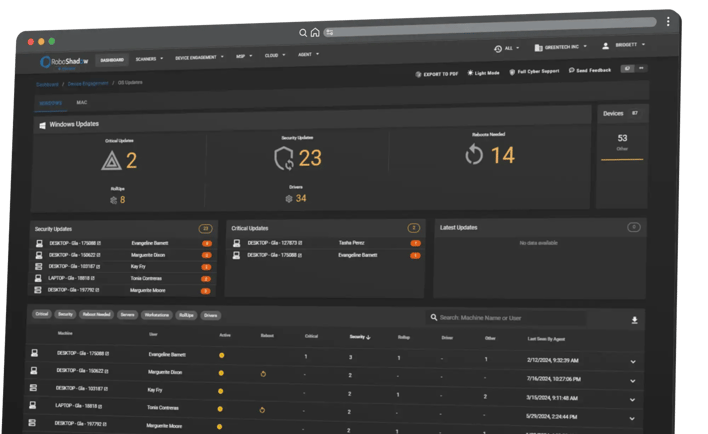
Detecting Problems vs. Fixing Them
This is perhaps the biggest distinction.
-
Greenbone/OpenVAS: Primarily shows you what’s wrong. It’s a scanner.
- RoboShadow: Goes beyond detection into remediation.
With RoboShadow, users can patch third-party applications, remove insecure software, enforce configuration benchmarks, and run Windows updates. In practice, this means RoboShadow can automatically remediate 60–90% of issues - saving time and reducing risk immediately.
Why an Agent Matters
Some teams hesitate when they hear “agent-based,” assuming it means more management. In reality, agents provide a truer picture of what’s happening inside systems.
External-only scans often miss details due to modern system hardening. With RoboShadow’s inside-out visibility, organizations get more accurate data and stronger coverage - while the heavy lifting of agent management is handled in the cloud.
Database Access and Updates
RoboShadow includes the full, up-to-date vulnerability database even in the free version.
Greenbone, by contrast, keeps some of its freshest database updates behind its enterprise tier. For organizations relying on constant updates, this can be an important consideration.
Beyond Scanning: Extra Capabilities
While Greenbone is laser-focused on scanning, RoboShadow extends further with built-in integrations and auditing:
-
PSA/ticketing integrations (like ServiceNow) for unresolved issues
-
Shodan data baked into external scans
-
Automated MFA and BitLocker auditing
These extras are designed to give IT teams practical ways to act on findings, not just catalog them.
Final Thoughts
Greenbone and OpenVAS are respected, battle-tested tools - and for technically skilled teams who want a traditional open-source scanner, they remain a strong choice.
RoboShadow takes a different path. By combining vulnerability scanning with remediation, cloud-native simplicity, and deep integrations, it aims to give IT teams a faster, easier way to both identify and fix issues across their environments.
Both approaches have merit. It really comes down to what your team needs: a powerful open-source scanner or a cloud-first platform that helps you both detect and remediate vulnerabilities.
Thanks for reading!
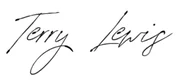
If you have any questions, or want to talk about this further please don't hesitate to reach out to me directly - terry@roboshadow.com
With a decade of experience in operations, compliance, and security operations at a leading MSP, Liz is now dedicated to the field of cybersecurity, where she supports RoboShadow in its mission to make cybersecurity accessible to everyone.