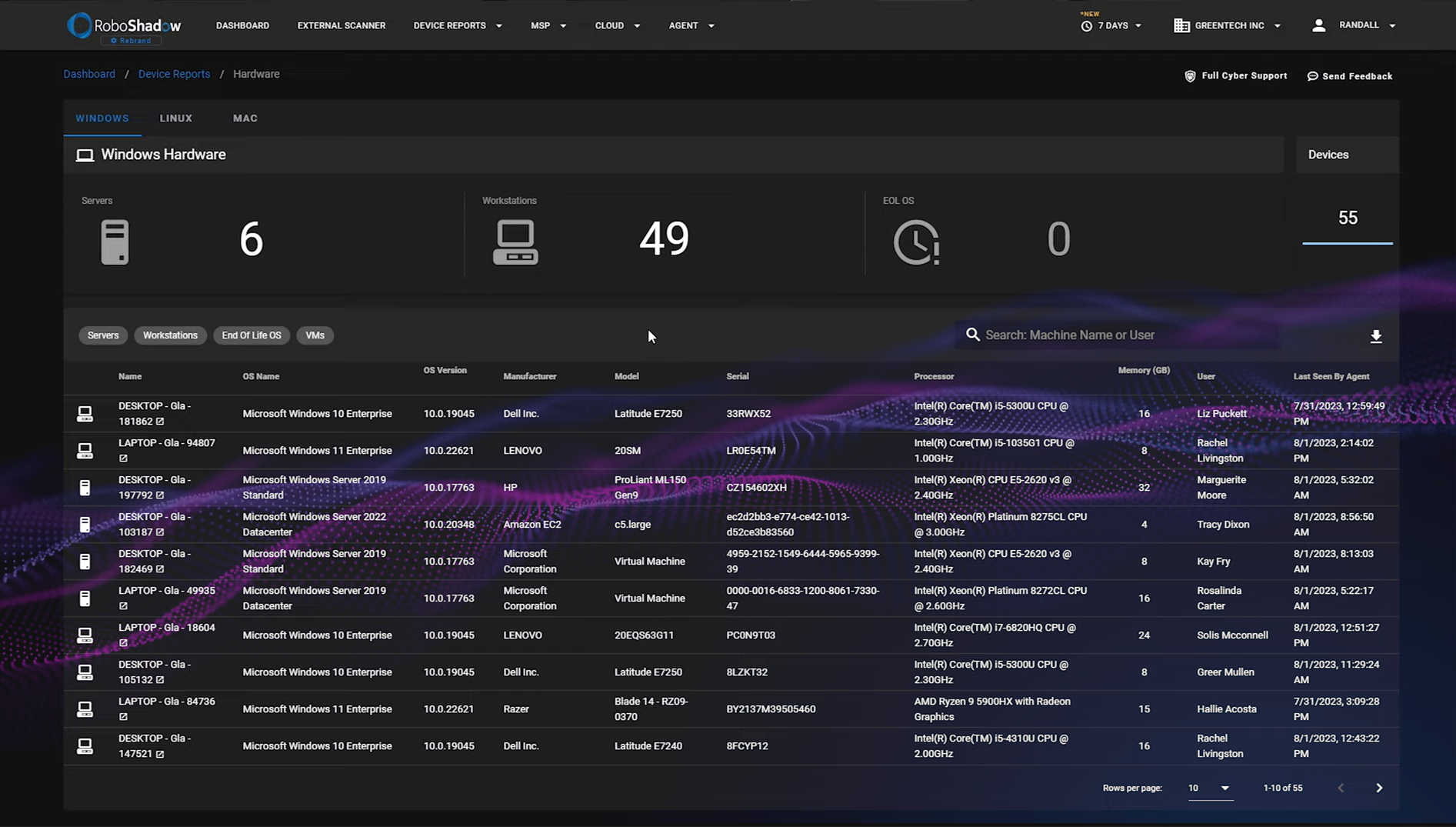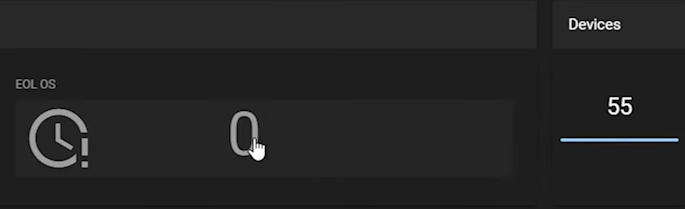Due to popular demand from our users, we created a Hardware Dashboard to create a single pane of glass inventory of all hardware devices, which can be reconciled against Active Directory (inc. Azure AD). Although we are a security business users often use this screen to help out with "Hardware Estate Management Reporting". Please let us know anything else you would like added tom this screen.
By maintaining an up-to-date inventory of all hardware devices, companies can quickly identify:
- Server operating systems that are out of date
- End user systems are out of date
- Which systems are end of life
This guide and video will take you through the hardware dashboard in the RoboShadow platform, and the features it includes.
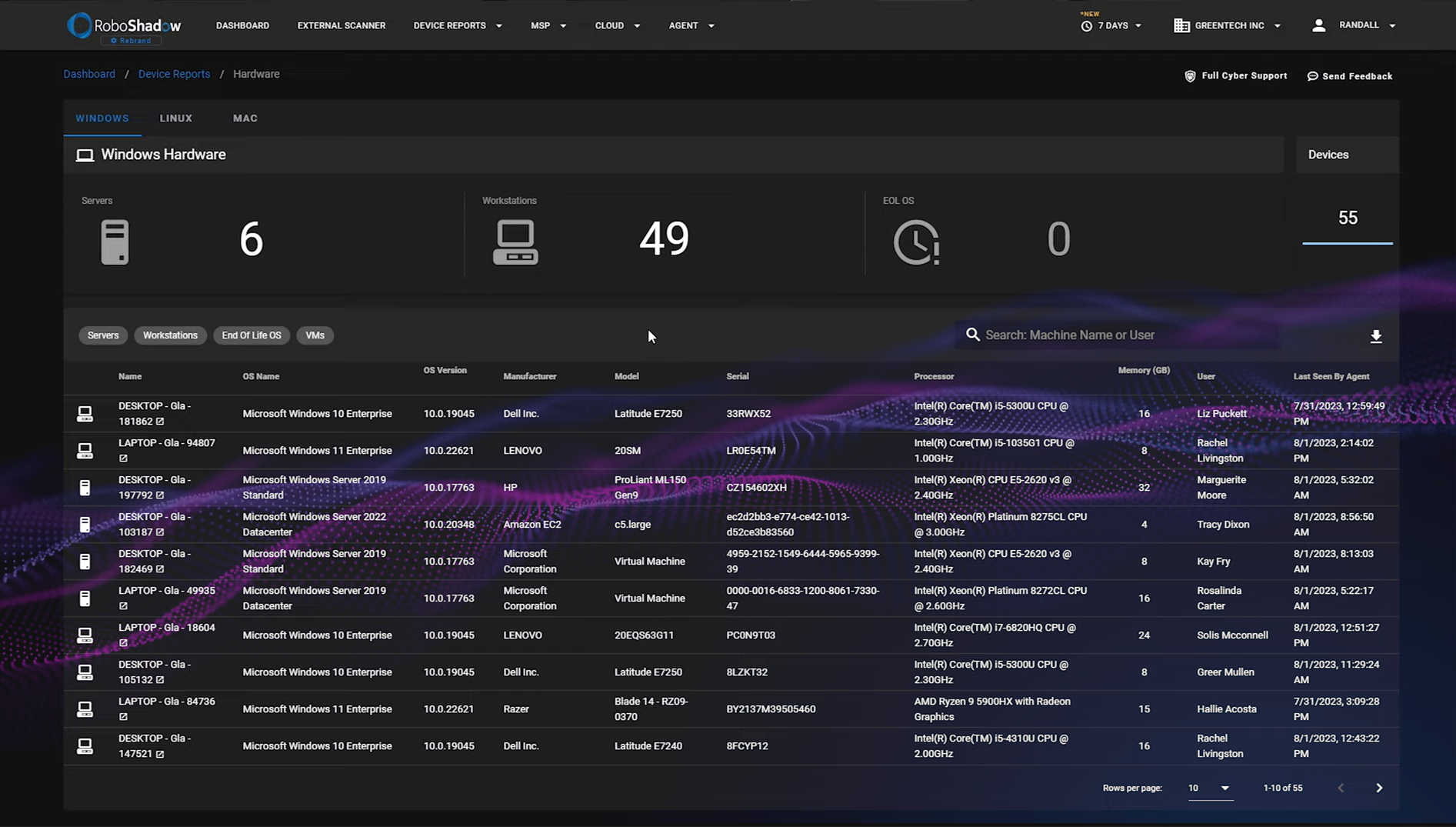
End-of-Life Workstation Indicator
Outdated systems often become vulnerability points, but the risk is even higher for server architectures and operating systems. Servers, due to their critical nature, sometimes remain overlooked and can pose risks if not regularly updated.
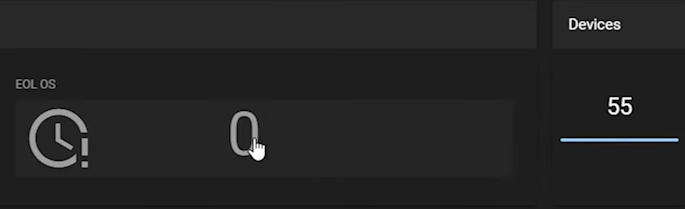
Reconciliation with Directories
Please note that RoboShadow integrates with Active Directory and Azure Active Directory and enables users to complete a device audit, helping discover rogue machines that often cause compliance audit failures. You can read more in our Device Audit guide.
Any Questions?
If you have questions or need support, reach out via email at hello@roboshadow.com or utilize the 'Support' option within the RoboShadow console.